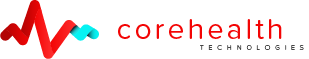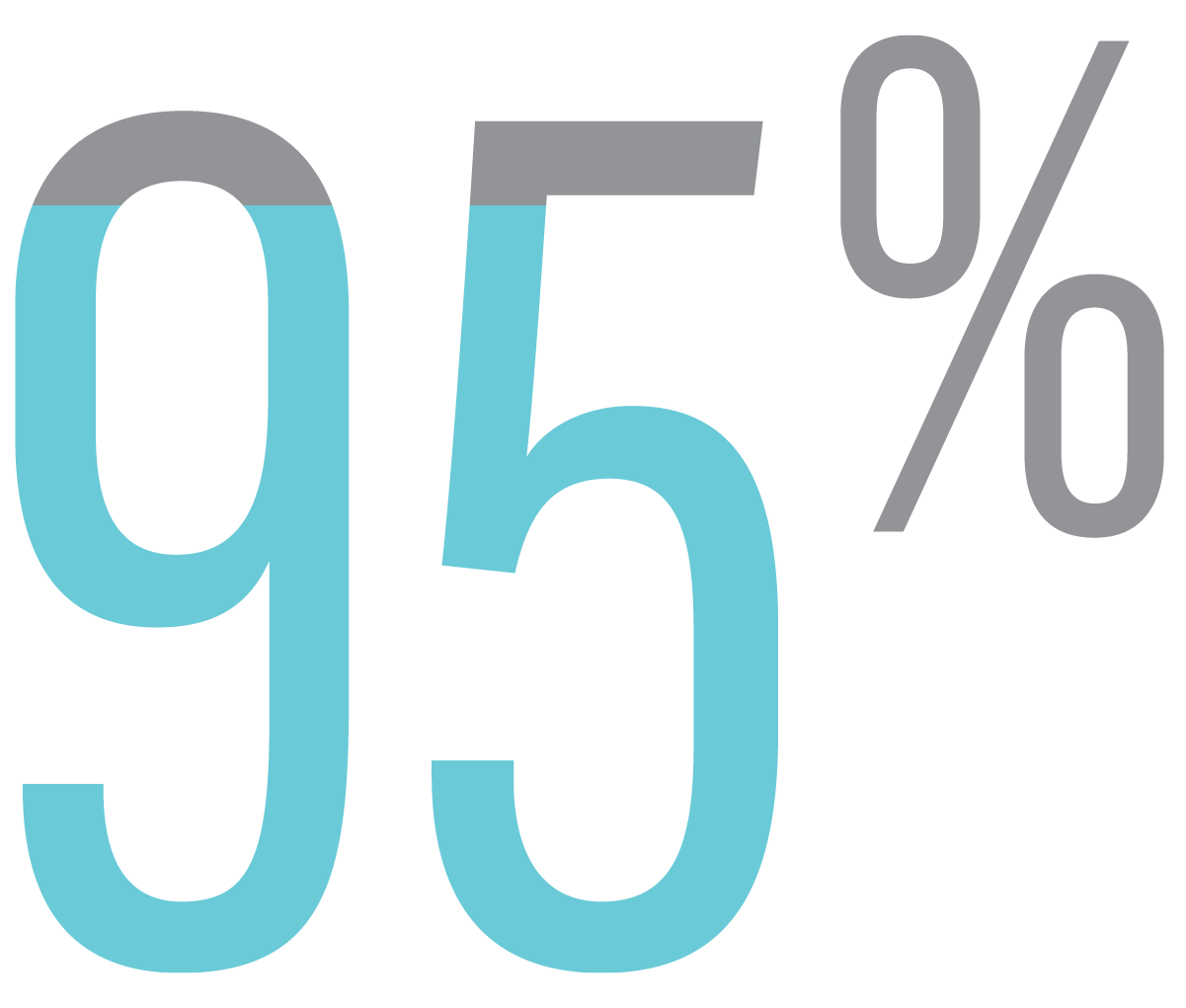Unlike your other healthcare technology vendors, Core Health Technologies is an unbiased and neutral partner that is only concerned with one thing: your interoperability success.
Regardless of your integration technology, we can help you connect all the dots.
© 2017 Core Health Technologies